ASUS vg248qe — 24″ Full HD (1920×1080) gaming monitor, 1 MS, up to 144hz, 3D Vision support
Screen refresh rate-144 Hz, matrix response time-1 MS
- Full HD format, 80000000:1 contrast ratio (ASUS Smart Contrast Ratio), brightness 350 CD / m2
- Ergonomic case with the ability to rotate , change the angle of inclination and height of the screen
- Multiple interfaces (DisplayPort, Dual-link DVI-D and HDMI) for connecting to video sources
- Built-in 2 W stereo speakers

High image quality monitor ASUS vg248qe
Screen refresh rate-144hz, response time-1 MS!
- ASUS VG248QE is a fast monitor with several parameters at once. First, its electronics have reduced latency, which ensures the fastest possible output of images from the frame buffer to the screen. From a practical point of view, this means an accelerated reaction of the computer game to the actions of the player.
- Second, the screen refresh rate has been increased to 144hz, so for example, dynamic scenes in movies will look smoother*.
- Third, the monitor response time is reduced to 1 MS. Thus, when viewing videos and in dynamic games, visual artifacts in the form of dark plumes behind moving objects will not be visible.

Sluggish motion scenes in 60Hz refresh rate Blur motion scenes without Trace Free II Technology 
Sluggish motion scenes in 144Hz refresh rate Ultra-smooth motion scenes with Trace Free II Technology (144Hz+ 1ms)
To activate the 144 Hz screen refresh rate in 2D mode, the monitor must be connected via the DisplayPort digital interface (or dual-channel DVI), and the latest drivers must be installed for the video card (you can download them from the video card manufacturer’s website).
Thanks to the increased screen refresh rate (144hz), ASUS VG248QE provides a smoother and clearer display of dynamic scenes compared to conventional LCD monitors with a screen refresh rate of 60 Hz.
Asus vg248qe Game plus
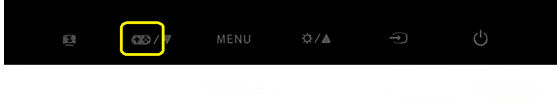
Since the ASUS vg248qe monitor is primarily aimed at gamers, it has two convenient features designed for computer game lovers: crosshair display (four options) and a timer ( it will help you evaluate the elapsed time in real -time strategies). Both functions are activated by pressing a special GamePlus key .
A wide range of interfaces and built- in speakers

The vg248qe monitor can be connected to a video source via HDMI, DisplayLink, and DVI-D digital interfaces, which ensures compatibility with a variety of devices, including Blu-ray players, game consoles, digital cameras, and so on.the Multimedia capabilities of this model are complemented by 2-watt speakers.
Asus vg248qe drivers download
| Utilities / drivers | Operating system | |
|---|---|---|
| ASUS MultiFrame Software For ASUS Monitor only – Version 1.1.1.1 2016/03/31 | Windows 10 64-bit | Download |
| ASUS MultiFrame Software For ASUS Monitor only – Version 1.1.1.1 2016/03/31 | Windows 10 32-bit | Download |
| ASUS MultiFrame Software For ASUS monitors only – Version V1.1.0.3 2014/10/29 | Windows 8.1 64-bit | Download |
| ASUS MultiFrame Software For ASUS monitors only – Version V1.1.0.3 2014/10/29 | Windows 8.1 32-bit | Download |
| ASUS MultiFrame Software For ASUS monitors only – Version 1.1.1.1 2016/03/31 | Windows 8 32-bit | Download |
| ASUS_VG248_Windows_8_WHQL – Version – 2014/05/12 | Windows 8 32-bit | Download |
| ASUS MultiFrame Software For ASUS monitors only – Version 1.1.1.1 2016/03/31 | Windows 8 64-bit | Download |
| ASUS_VG248_Windows_8_WHQL – Version – 2014/05/12 | Windows 8 64-bit | Download |
| ASUS MultiFrame Software For ASUS monitors only – Version 1.1.1.1 2016/03/31 | Windows 7 32-bit | Download |
| ASUS_VG248_Windows_7_WHQL – Version – 2014/05/12 | Windows 7 32-bit | Download |
| ASUS MultiFrame Software For ASUS Monitor only – Version 1.1.1.1 2016/03/31 | Windows 7 64-bit | Download |
| ASUS_VG248_Windows_7_WHQL – Version – 2014/05/12 | Windows 7 64-bit | Download |
| updated NVIDIA 3D driver 310.54 beta – Version 310.54 2012/12/05 | Windows Vista 32-bit | Download |
| updated NVIDIA 3D driver 310.54 beta – Version 310.54 2012/08/16 | Windows Vista 64-bit | Download |